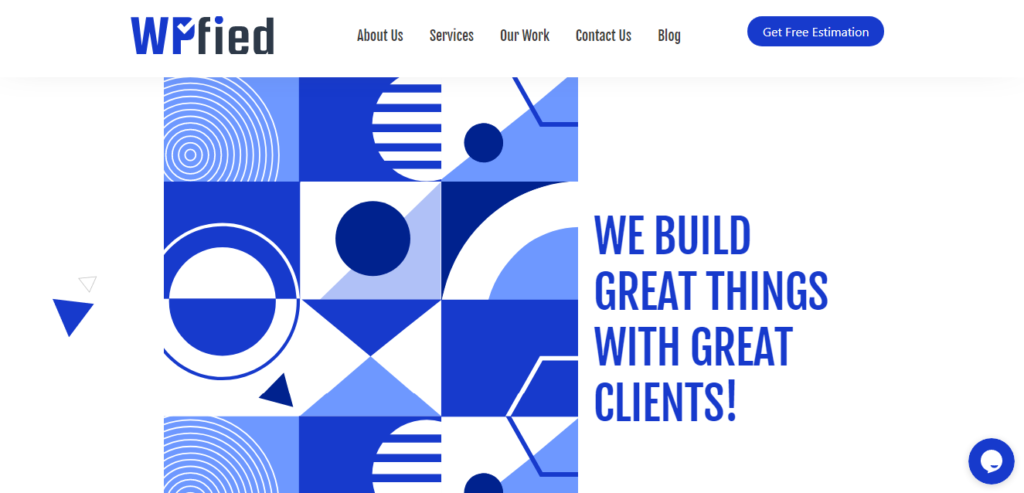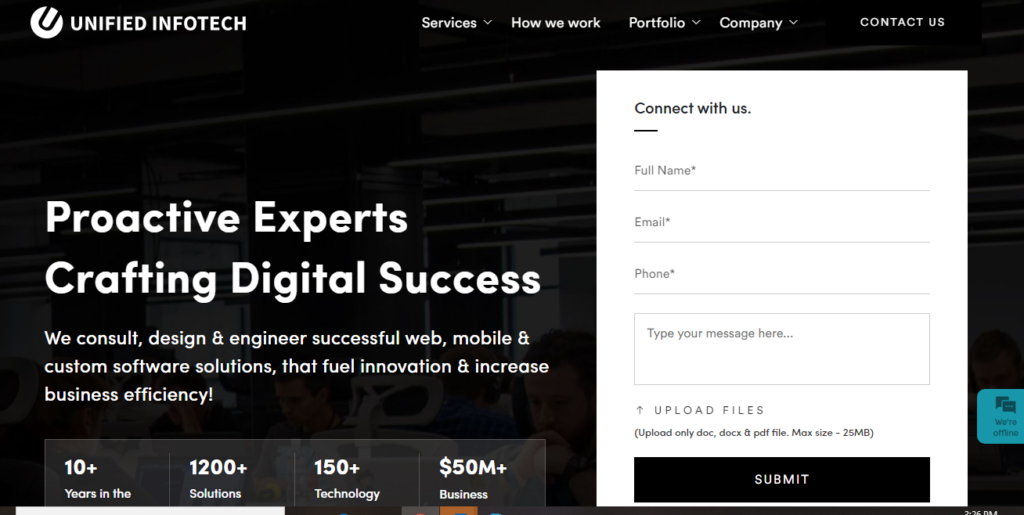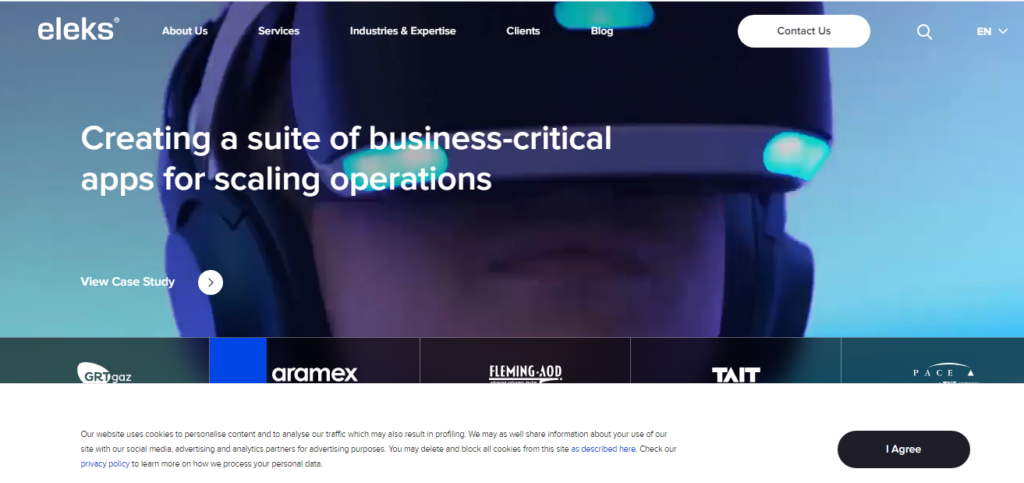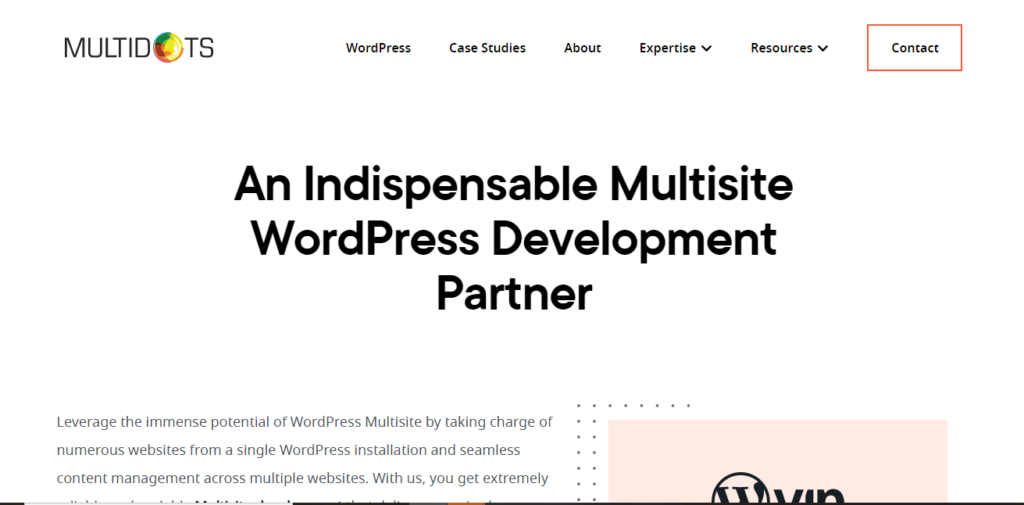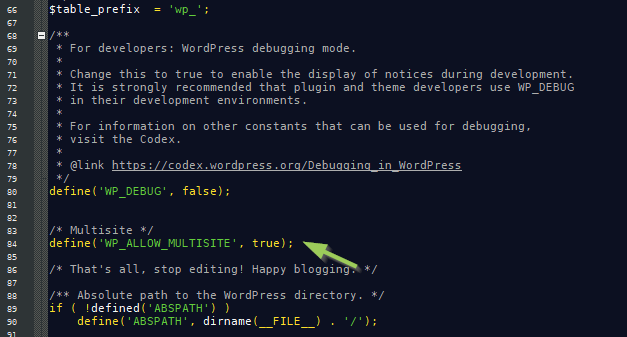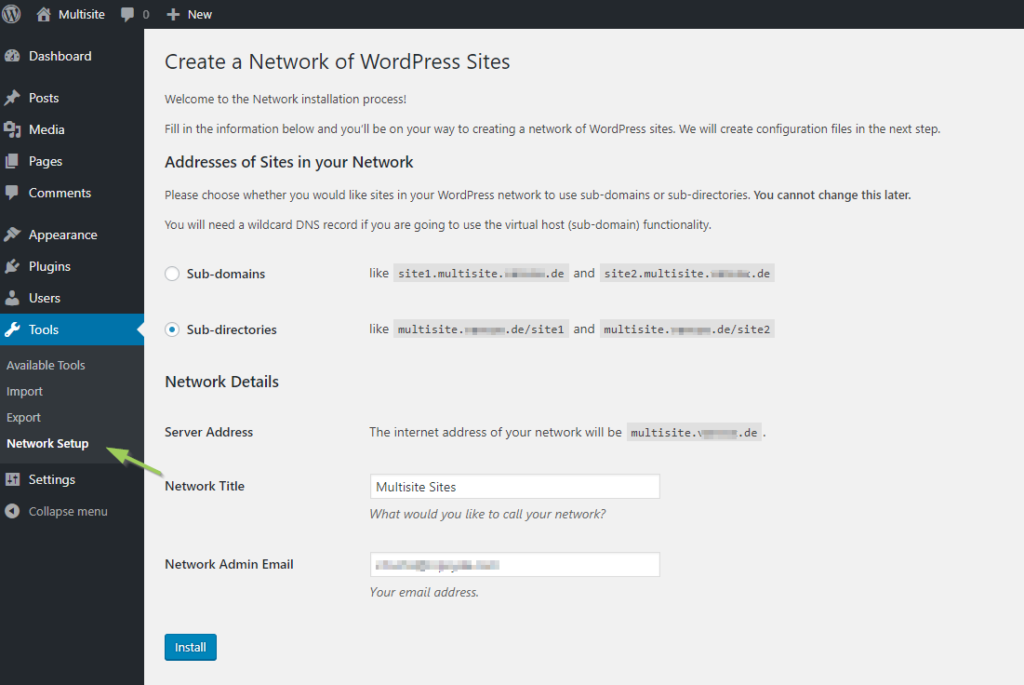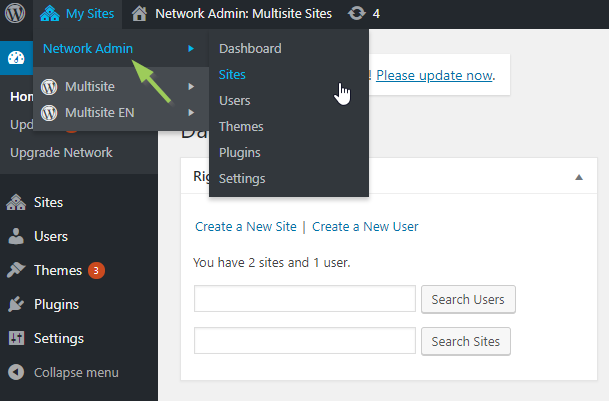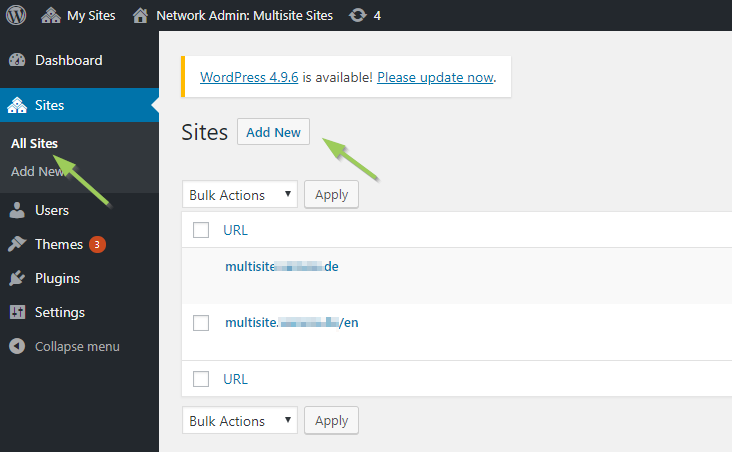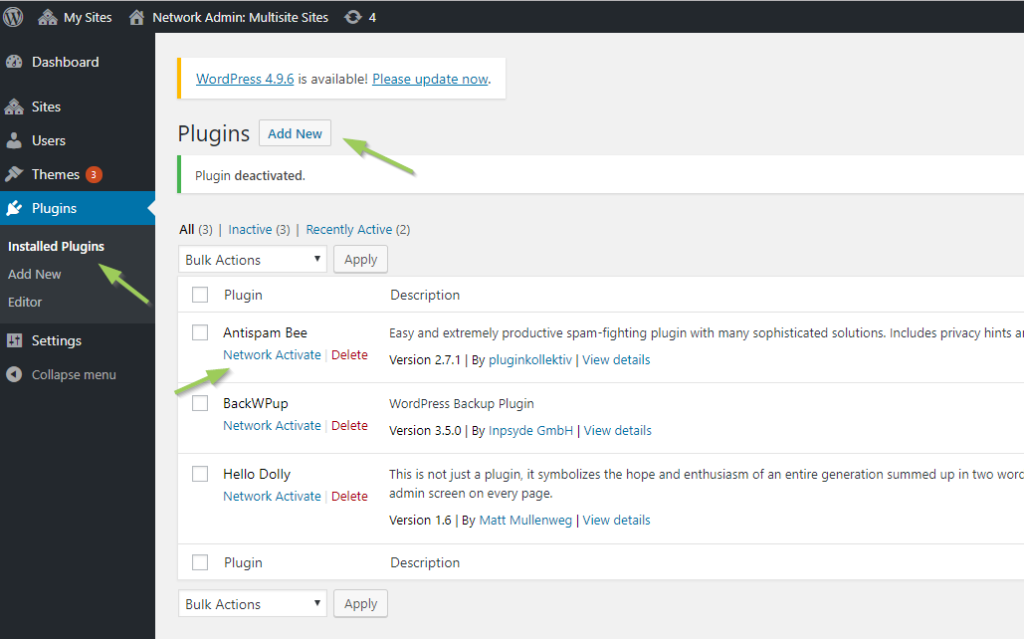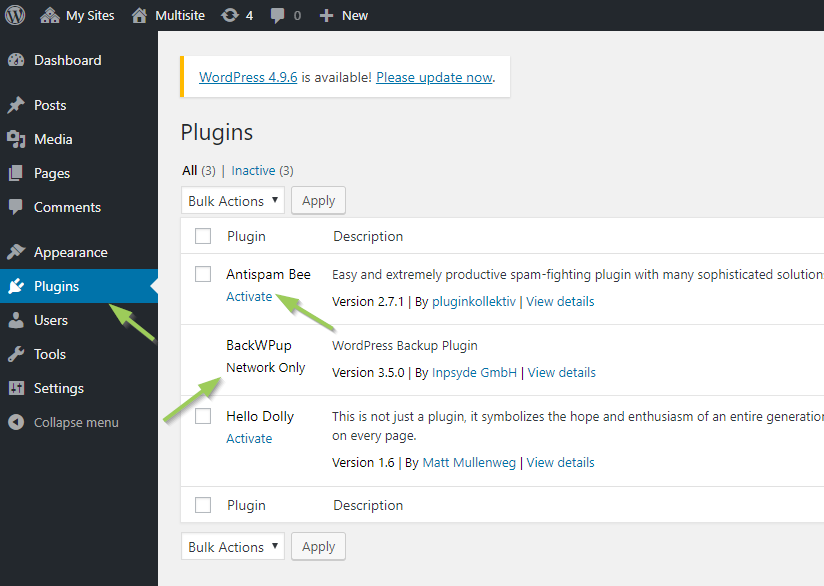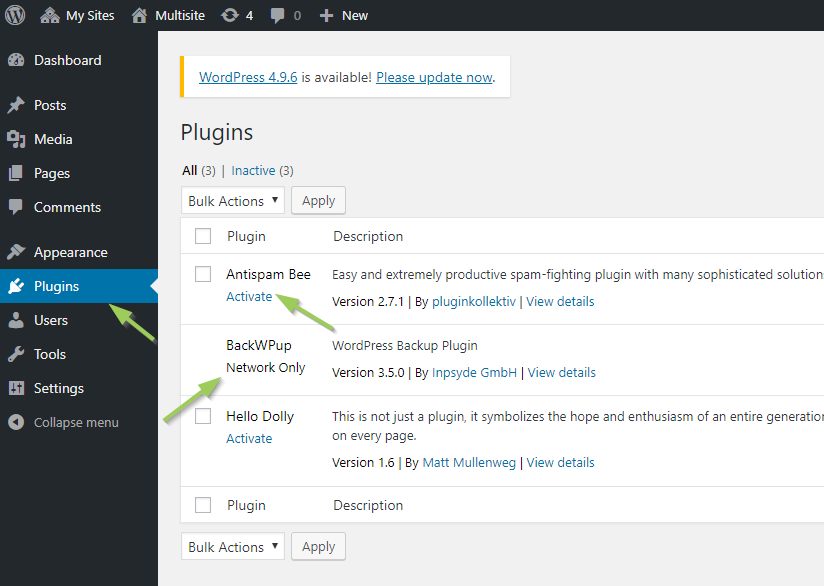What is a WordPress multisite near to you? WordPress multisite is termed as a feature through which a developer could easily create a network of multiple sites at a single platform after the installation of WordPress. The chain of multi-site is based upon the continuation of WPMU or WordPress multiuser projects. When we talk about the WordPress multisite in a sense of business development and brand management then there is no other suitable option that you find after it.

Perhaps this fact after selecting an up class WordPress multisite service provider what else you would experience regarding the performance of your WordPress site are as following:
Maintenance & Security:
One of the most important and core phenomena that you can’t even skip for a minute is WordPress maintenance and security. With the help of the WordPress multisite feature, you may get an extra hold over the end to end support system of multiple sites under one dashboard that is very easy to manage and execute.

Sharing Access:
On the second number what a multisite is serving you is a number of sharing access over the plugins and the particular theme from your WordPress site in one go. Under the network of a parent site, you may easily run your designed themes and plugins via multisite website networking.
Administration Ease:
After running a proper channel of a WordPress multisite network you may be able to assign several admins to the respective sites under the channel of multisite. Thus in this way you don’t need to worry about the management of your site on your own as the super admin rights would be in your list in all aspects.

No More Updating:
In the account of the WordPress site update, it’s a hard and core activity that simply exhausts the admin due to the number of subsequent steps that need to follow in the proposed manner. Can you imagine doing the same stuff for 4-5 websites in the same way? Well, in this aspect multisite networks would surely save your time.
Advance Adjustments In Setting:
If we compare the setting option of WordPress site to a Multisite then you would surely inspire and motivate enough to start your multisite network. Because with the help of WordPress multisite networking you may get a bunch of reliable and advanced options in setting to execute your blog sites in a whole different manner on a web browser.
Hope this article is enough to motivate you to take an initiative in the account of WordPress multisite networking in order to plan your brand position and awareness strategies. For any further information and update stay tuned with us and don’t forget to bookmark.