Got stuck at your WordPress theme installation? No need to get worried at all because after reading this article. You may easily level up your technological background from the side of WordPress. However, it is not that easy to perform when you are a beginner in this field. Whereas it is not that tough if you are connecting or seeking help from the experts. That’s why after taking a look at the previous request and the demand for related information. Regarding the WordPress theme installation, we have just created a simple guide for you. Through which you may easily install your desired WordPress theme without any hustle or bustle at all.

Although it is very easy to execute forward while WordPress theme installation but keep in mind. If in case you are installing a new theme for your site then this may actually lead to change the overall CMS of your site in one go. However, it mainly depends upon the medium that you are selecting for your theme installation including three types. Likewise from the theme directory, from FTP, and from the WordPress admin. In order to provide a complete hand over this, we are going to discuss all the mentioned mediums in-depth. Meanwhile, before following the mentioned steps you must check out the reasons making you unable to install the WordPress theme.
WordPress Theme Installation Via WordPress Admin
One of the most accessible manner for WordPress theme installation is through the WordPress admin. Because with the help of this particular method you may get a hold over the theme customization. from the existing companies using the exact theme you are desiring for your site. Under this context, you may go towards the free theme or the premium purchased themes. In order to proceed further following rae the subcequence steps that you need to follow.
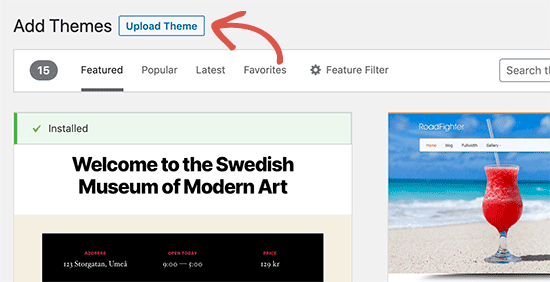
- In the first step after downloading the zip file of the required theme goes to the dashboard.
- Once your dashboard opens over the web, find out the appearance option and select the theme then continue with add a new button.
- After clicking on it a new page would open with an option of upload theme where you need to upload the related zip file.
- Once you upload the theme you would get a blinking message over your screen that rather you get a success or not.
- Afterward, you may also select the active option if in case you want to implement the installed theme over your site.
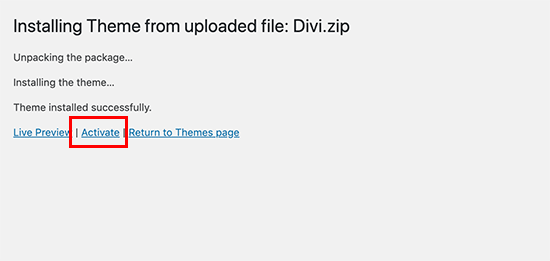
WordPress Theme Installation Via WordPress Theme Directory
When it comes to the WordPress theme installation process we usually prefer others to go towards the official directories. This may help to save your time in all aspects by providing a surplus while filtering the requested theme from the directory. Under this context one of the most suitable and recommended options that you may get is WordPress.org. After opening the right tab over the browser following are the key points to remember in order to proceed further in this regard.
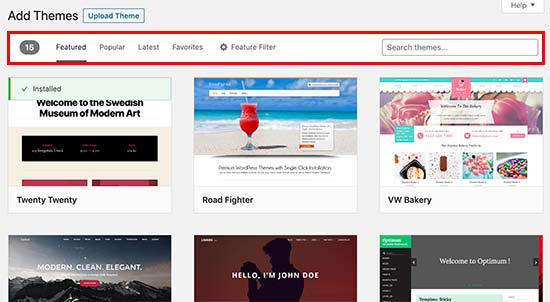
- Move to your WordPress dashboard first then select the appearance option as same the previous step.
- In the next click on the theme that appears under it with an option on the right side of the screen i.e add new.
- Here, is a slight change in the process that helps you to get the desired theme by searching in the search bar right after clicking into the add theme option.
- Moving forward after selecting a desire them on the basis of your search result check the respective option that is popping up. likewise installing, [preview and activate.
- Just in ease select the installed button and here you end up installing a WordPress theme without any hustle at all with an appropriate option of active. In case you want to utilize a particular theme at the same time for your site.
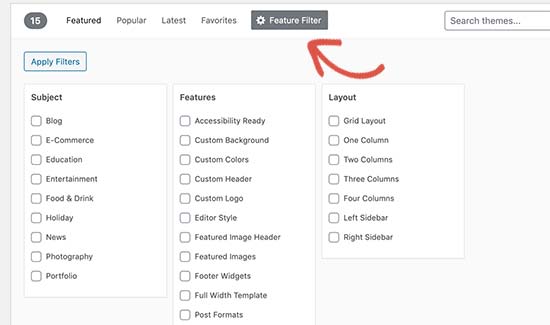
WordPress Theme Installation Via FTP (File Transfer Protocol)
Want to explore or to get a hand full of information regarding the WordPress theme installation then you must go towards the FTP medium. In order to go for the extra mile, you need to follow the mentioned steps in a proper manner.
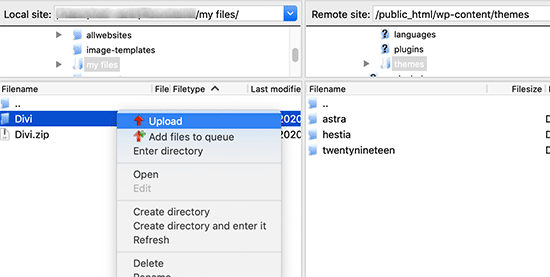
- First, download the zip format theme in your device and unzip it.
- After unzipping the specific file you may see another folder with the same file name in your machine.
- Although in order to proceed further you need to get access from the WordPress hosting account by connecting your site as an FTP client.
- While connecting to the server go to the /wp-content/themes/ folder and find the installed themes that are already present over your site.
- Now, select the unzipped file from your default folder in the machine and upload it over the website, and that it.
- Right from the uploading, you may get access to activate your uploaded theme just by clicking over the option on it.
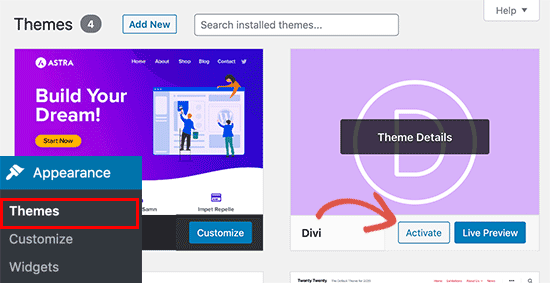
Conclusion:
At the end of the article, we are pretty sure that this ultimate guide of WordPress theme installation would surely serve ease by making you a pro in it. In case if you get stuck anywhere don’t get panic because we have got your back completely. Therefore, you may easily contact us through the given comment section or by getting a quote from the experts in the industry. Likewise, WPfied for the exclusive solution of WordPress theme installation in all aspects.
